Subscribe and Save: Amazon's Budget-Friendly Answer to Buying in Bulk
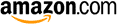
What is Amazon Subscribe & Save?
Subscribe & Save is Amazon's online version of a Costco or Sam's Club. It allows customers to purchase in bulk their favorite items—from diapers to dried fruit—and have those items delivered to their doorsteps, free of charge, at a shipping speed convenient to them. In addition to the free shipping, Amazon also cuts an additional 15% off the price of all Subscribe & Save items.
How Does It Work?
Customers find an item that appeals to them in the Subscribe & Save store and sign up to receive that item in any month increment that they choose, from once a month to once every six months.They can also choose to have more than one of that item sent to them at a time.
There is no limit on the number of subscriptions a customer can set up, and there is no penalty for canceling a subscription after a single shipment.
What If I Want to Cancel My Subscription?
Customers who want to cancel subscriptions can do so from their Amazon accounts (under "Manage Subscribe & Save Items"—see image below) with no penalties whatsoever. They will not have to repay retroactively the 15% discount they received on previous orders, nor will they be charged any fees.

What If I Want to Change the Quantity or Frequency of My Shipments?
Changing the number of items in each shipment or how frequently Amazon sends a shipment is easy. All of the details for subscriptions can be adjusted from the "Manage Subscribe & Save Items" portion of customer accounts (see image below).
From this pane, customers can change the days on which subscriptions ship (a customer might choose to have all items ship on the 15th of a month to coincide with paychecks, for example), the frequency with which items ship, and the number of items included in each shipment. In addition, customers may also choose where to have individual subscriptions shipped, which enables customers to purchase and maintain subscriptions for others.
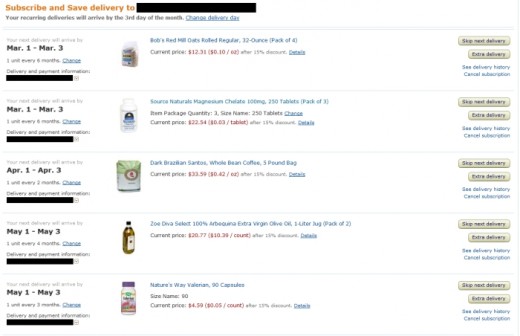
Can I Actually Save Money With Subscribe & Save?
Yes and no. For the most part, Amazon Subscribe & Save offers some of the best deals around on many useful, high quality items. For example, you can buy many organic food items from Subscribe & Save for a portion of their cost at traditional or specialty grocery stores. Likewise, many pantry or cleaning items are much cheaper through Subscribe & Save than they are at Costco or Sam's Club.
However, not all items available through this program work out to be significant savings, and in some cases, may even be more expensive. While the program allows consumers access to many brand-name or superior quality items for less than or close to the price of bulk sellers or grocery stores, some items (such as toilet paper or razor blades) vary from time to time. The best policy for thrifty bulk-buyers is to verify Amazon Subscribe & Save pricing with local grocery or bulk stores from time to time.

What are Some of the Best Deals I Can Get from Amazon Subscribe & Save?
You can learn about some of the more amazing deals available through Amazon Subscribe & Save from a related article here. Some of the most significant savings are for purchases in the following catagories:
- Coffee
- Diapers
- Broths
- Canned Vegetables
- Condiments
- Oils
- Vitamins
- Grains and Flours
- Beauty Products
- Household Cleaners
- Cat and dog foods
How Do I Start Using Amazon Subscribe & Save?
To start using the program, simply browse the Subscribe & Save Store for items that interest you. Once you have found a product to which you want to subscribe, you may select the details of the subscription directly from its page (see image below).
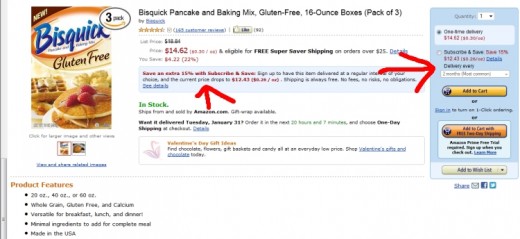
Where Can I Find the Subscribe & Save Store on Amazon.com?
You can follow this link to find the store, type "Subscribe & Save" into the search bar on the front page, or go to the "Manage Subscribe & Save Items" area of your account and hit the "Shop the Subscribe & Save Store" button located just below your cart.
- Amazon's Subscribe & Save Store
Start browsing the Subscribe & Save Store for some outstanding deals delivered straight to your door. - Best Amazon Subscribe and Save Deals
Preserve your budget and fill your pantry with the best deals Amazon's Subscribe and Save has to offer!



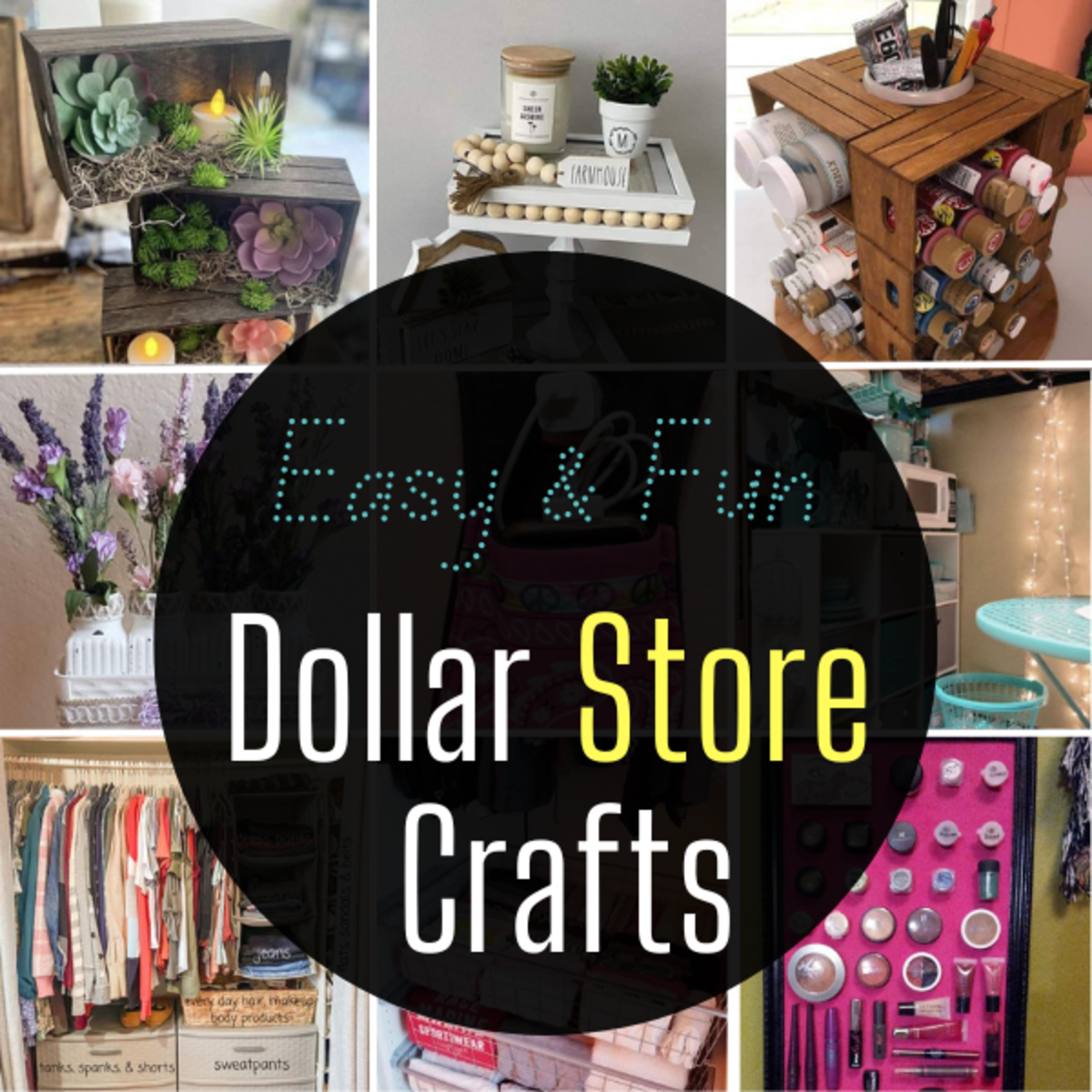

![These Companies Will Send You Free Stickers [#03] These Companies Will Send You Free Stickers [#03]](https://images.saymedia-content.com/.image/t_share/MTczODA2NTAzNjg4NzQyNTM5/clothing-company-stickers.jpg)